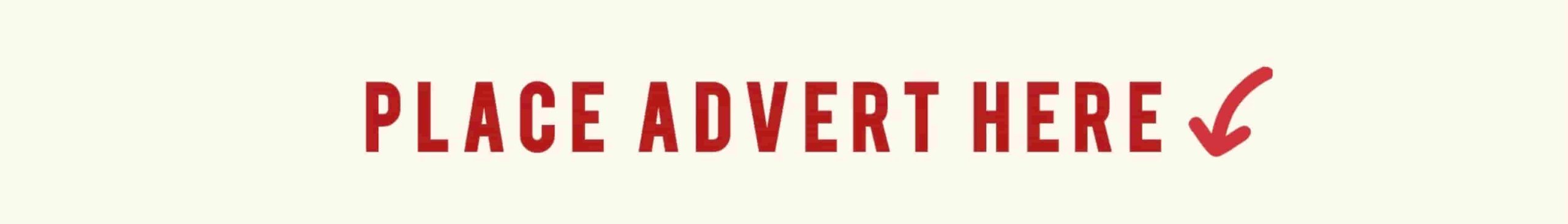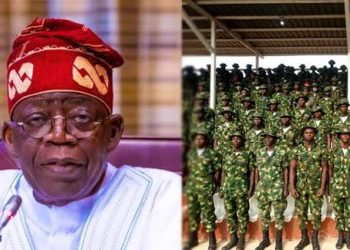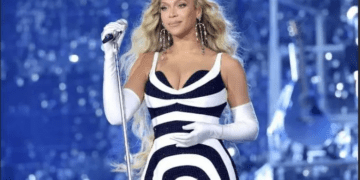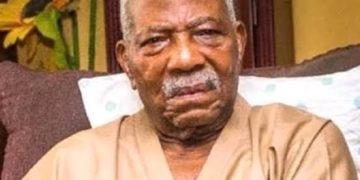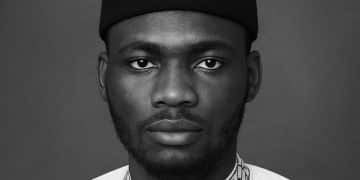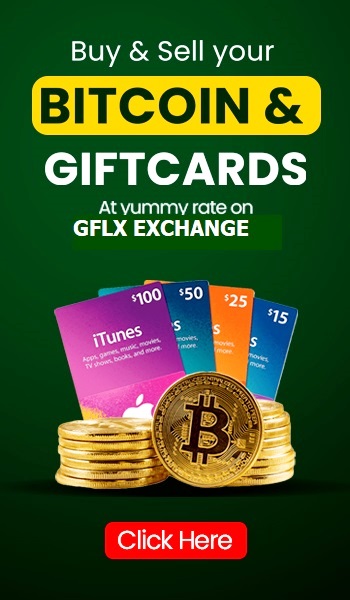If you’re an Apple Music enthusiast in Nigeria wondering how to pay for an Apple Music subscription in 2025, you’re in the right place.
Apple Music remains one of the most popular music streaming platforms globally, offering access to millions of songs, exclusive content, curated playlists, and radio shows. Fortunately, subscribing and making payments for Apple Music in Nigeria is easier than ever.
This updated guide breaks down everything you need to know; from pricing and student discounts to various payment options available to Nigerian users.
Is Apple Music Subscription Worth It in Nigeria?
You might be wondering: “Why pay for music when I can download it for free?”
Here’s the thing; recording, producing, and distributing music isn’t cheap. Downloading music for free from third-party websites is not only unethical but often illegal. Many of these sites also expose your device to malware or viruses. Plus, who wants to hear annoying audio tags like “More music at 9jadailyfeeds.com” interrupting your favorite tracks?
Paying for streaming services like Apple Music supports your favorite artists while giving you access to ad-free, high-quality audio. And in Nigeria, it’s surprisingly affordable.
How Much is Apple Music in Nigeria (2025 Pricing)?
As of 2025, Apple Music offers localized pricing for Nigerian users:
- Individual Plan: ₦900/month
- Family Plan (up to 6 users): ₦1,400/month
- Student Plan: ₦450/month (after verification)
Compared to the $10 monthly fee in the U.S. (~₦15,500), the Nigerian pricing is significantly cheaper, offering tremendous value for money.
Apple Music Student Discount in Nigeria
University students in Nigeria can take advantage of the Apple Music Student Plan, which offers a 50% discount; only ₦450/month.
How to Verify Your Student Status with myUnidays:
- Visit myunidays.com and create an account.
- Sign up using your .edu.ng institutional email address.
- Enter your school details and personal information.
- A verification email will be sent to your academic email. Click the link to confirm.
Once verified, you’ll be automatically redirected to claim the Apple Music Student Plan discount.
Tested and verified for Nigerian schools like FUT Minna, UNILAG, UNIBEN, and more.
How to Register for Apple Music in Nigeria
Getting started with Apple Music is easy and takes just a few minutes.
Step-by-Step Registration Guide:
- Download the App:
- For iOS users: Open the App Store and search for “Apple Music.”
- For Android users: Download the Apple Music app from the Google Play Store or Apple Store.
- Create or Log Into Your Apple ID:
- You’ll need an Apple ID to access Apple Music.
- If you don’t have one, sign up using your name, email address, and password.
- Start Your Free Trial (if available):
- New users may get a 1-month free trial before billing starts.
- Choose a Plan:
- Select Individual, Family, or Student.
- Set Up Payment Method (explained below).
How to Pay for Apple Music in Nigeria (2025 Options)
Apple offers multiple payment methods to make subscriptions seamless for users in Nigeria.
1. Credit or Debit Card
This is the most common payment method for Nigerian users.
Supported Cards:
- Visa
- MasterCard
- Verve (less reliable)
- American Express
To Add a Card:
- Open the Apple Music app.
- Tap your profile photo or initials in the top-right corner.
- Navigate to Payment Information > Add Payment Method.
- Enter your card details and billing address.
Ensure your card is enabled for international transactions and has sufficient funds.
2. Apple Gift Cards
Prefer not to use a debit or credit card? You can use an Apple Gift Card.
Steps to Use a Gift Card:
- Buy an Apple Gift Card from a local retailer or online store.
- Scratch the silver panel to reveal the redeem code.
- Open the Apple Music app, go to Account Settings.
- Tap “Redeem Gift Card or Code”, enter the code, and submit.
Your Apple ID balance will be credited, and subscription fees will be deducted automatically.
Gift cards are a great option for those without a bank account or students on a budget.
3. Mobile Network Billing (Carrier Billing)
Some mobile networks in Nigeria may support carrier billing, which allows your subscription fee to be added directly to your mobile airtime or monthly bill.
How to Activate Carrier Billing:
- Open Apple Music and go to your Account Settings.
- Select Payment Information.
- Choose Mobile Network Billing.
- Follow the prompts to verify your number.
Not all Nigerian mobile networks support this feature as of 2025. Confirm with your carrier (e.g., MTN, Airtel, 9Mobile).
Subscribe to Apple Music Using MTN
To pay for an Apple Music subscription using your MTN line in Nigeria, you can either use USSD codes or SMS. You can dial *447# and navigate the menu to find Apple Music options. Alternatively, send “MUSIC” to 8000 via SMS. You’ll be prompted to confirm your subscription via a text message.
Here’s a breakdown of the methods:
- USSD Method:
- Dial *447# on your MTN line.
- Select “New services” (usually option 2).
- Select “Apple Music” (usually option 4).
- Choose between a six-month free trial (for new subscribers, usually option 1) or renewing an existing subscription (usually option 2.
- SMS Method:
- Open your messaging app.
- Send “MUSIC” to 8000.
- Follow the prompts to confirm your subscription.
- You should receive a confirmation message.
How to Use Apple Music on Android Devices
Good news: You don’t need an iPhone to enjoy Apple Music. Android users can stream Apple Music seamlessly.
Steps:
- Download Apple Music from the Google Play Store.
- Sign in with your Apple ID or create a new one.
- Choose your subscription plan.
- Add a payment method (credit card or gift card).
- Start enjoying your playlist, albums, and radio stations.
Access over 100 million songs and download music offline on Android, just like on iOS.
FAQs About Apple Music Subscription in Nigeria
Can I use a Naira debit card for Apple Music?
Yes, but your card must be enabled for international payments. Some users report better success with GTBank, UBA, Zenith, and Access Bank Visa or MasterCards.
What happens if my subscription is not renewed?
If you don’t renew your subscription, you will lose access to your downloaded songs and saved playlists until payment resumes.
Can I use Apple Music without an Apple ID?
No. An Apple ID is required to access Apple services, including Apple Music.
Is Apple Music free for iPhone users?
No. Apple Music is a paid service for all users, though new users may enjoy a free trial period.
Conclusion
In 2025, Apple Music remains a top-tier music streaming service for Nigerian users, offering affordability, convenience, and a vast library of content. With local pricing, student discounts, and multiple payment options like debit cards, gift cards, and mobile billing, subscribing is easier than ever.

Whether you’re on iPhone, Android, or even Windows, you can enjoy a seamless music experience that supports your favorite artists without piracy or risk of malware.
Take the step today, sign up, and start streaming your favorite hits the legal and secure way.